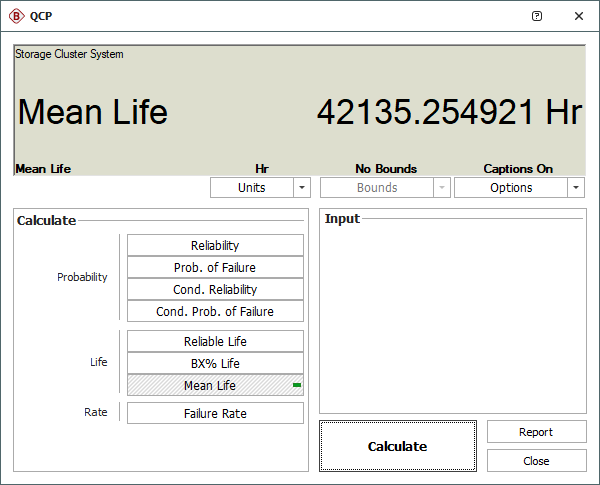arrow_back_ios
Main Menu
arrow_back_ios
Consider a "high-availability" cluster with a reliability block diagram (RBD), as shown next.
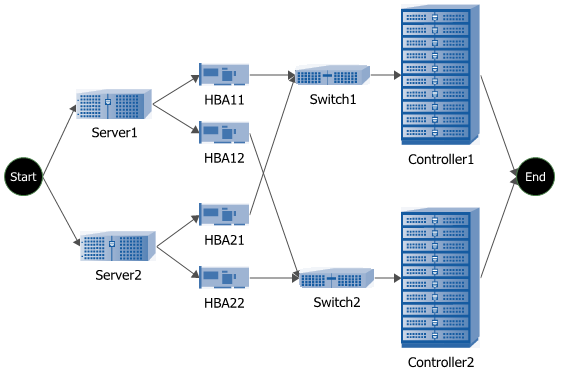
Assume the following life distributions and parameters for the components: (Note that this example, unlike the original article, assumes no repair of failed components.)
The objective of the analysis is to study the reliability of the system.
Step 1: Create the RBD of the system in BlockSim, and then use the given information to configure the universal reliability definitions (URDs) of each block. For example, the following picture shows the Block Properties window of Server1. The inset shows the Model Wizard, which allows you to define the failure model of the block. The URDs of the other blocks can be configured in a similar manner.
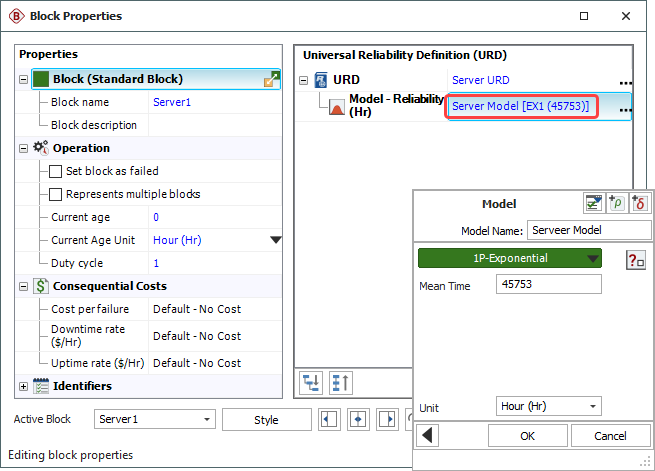
Step 2: Once the URDs have been configured, analyze the diagram and obtain the system reliability equation of the system, as shown next. In this equation, each R is the reliability (1-cdf) function of the item. As an example, RServer2 is the reliability function of Server 2.
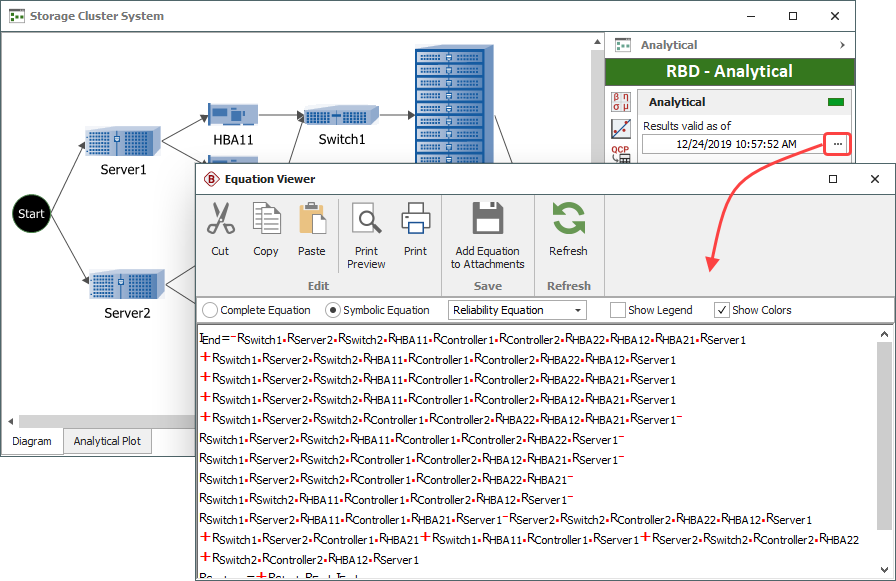
Step 3: Generate system level plots to see more information about the system. The next two charts are component reliability importance plots at t = 8544 hr. Both plots (a tableau area plot and a bar chart) illustrate the same concept; that is, the higher the importance of the component, the higher its effect on system reliability.
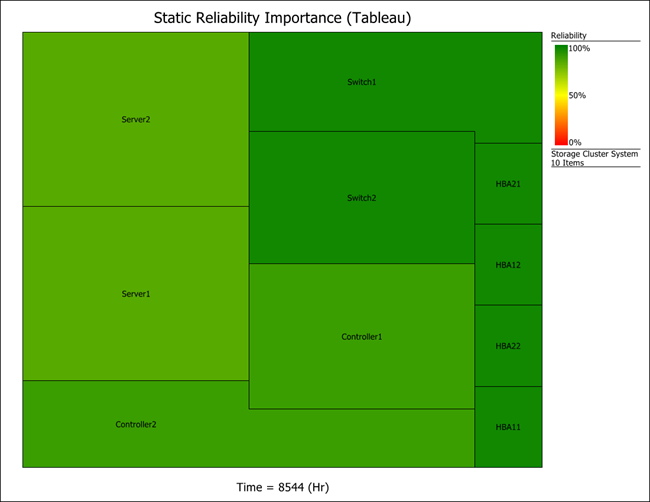
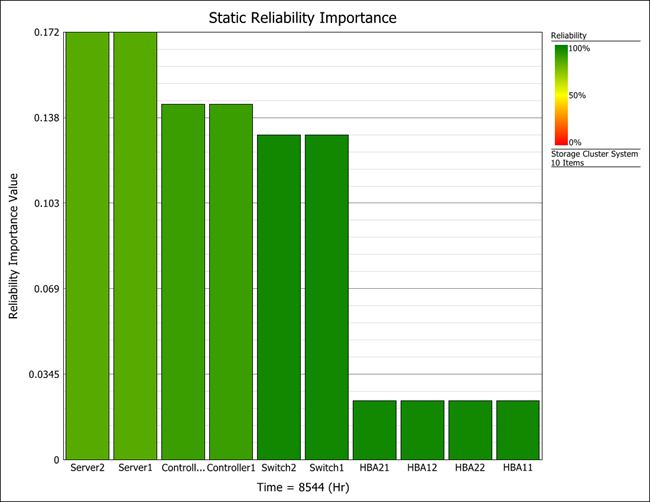
As you can see, the servers in this configuration are the most critical component, while the hubs are the least critical.
The following pictures show additional plots.
Step 4: Use BlockSim's Analytical Quick Calculation Pad (QCP) to obtain some of the most frequently requested reliability results. For example, the MTTF (mean time to failure) of the system is about 42,135 hours, as shown next.