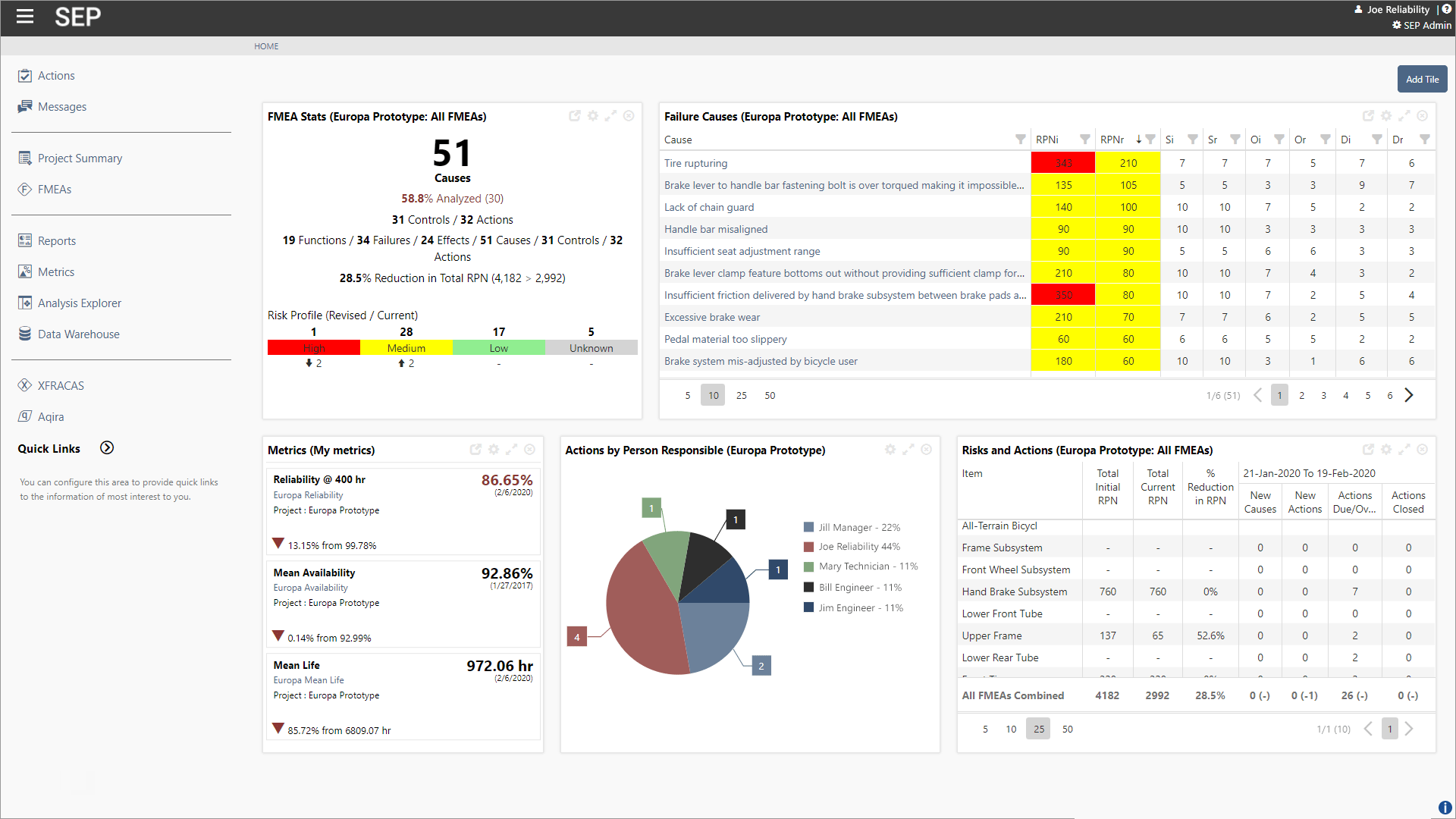arrow_back_ios
See All 소프트웨어 See All 악기 See All 변환기 See All 진동 테스트 장비 See All 전자 음향 See All 음향 End-of-Line 테스트 시스템 Main Menu
arrow_back_ios
See All 분석 및 시뮬레이션 소프트웨어 See All DAQ 소프트웨어 See All 드라이버 및 API See All 유틸리티 See All 진동 제어 See All 고정밀 및 보정 시스템 See All DAQ 시스템 See All S&V 핸드헬드 장치 See All 산업용 전자 제품 See All 전력 분석기 See All S&V 시그널 컨디셔너 See All 음향 트랜스듀서 See All 전류 및 전압 센서 See All 변위 센서 See All 힘 센서 See All 로드셀 See All 멀티 컴포넌트 센서 See All 압력 센서 See All 스트레인 센서 See All 스트레인 게이지 See All 온도 센서 See All 기울기 센서 See All 토크 센서 See All 진동 트랜스듀서 See All 진동 테스트 장비용 액세서리 See All 진동 컨트롤러 See All 측정 여기기 See All 모달 익사이터 See All 파워 앰프 See All LDS 셰이커 시스템 See All 테스트 솔루션 See All 액추에이터 See All 내연 엔진 See All 내구성 See All eDrive See All 생산 테스트 센서 See All 변속기 및 기어박스 See All 터보 충전기